Our primary platform of operation is Discord, and we are excited to announce that we are working on developing our own exclusive app in the near future.
However, for now, we want to ensure that you are familiar with our Discord server and know how to navigate it effectively.
We provide different server experiences, including Free, Trial, and Paid, each offering unique features and benefits. Let’s explore what each experience entails to enhance your trading journey.
Free-Unverified Users #
Unverified users on our server are restricted from contacting anyone, including our staff members, except through direct messages. To gain verification and access more features of the server, simply visit the ‘get free access’ channel and follow the provided steps. Once you have completed the verification process, you will be granted full access to explore and engage with the various aspects of our server.
Accessible Channels #
These are all the channels you will have access too as a free and unverified user.

Free-Verified Users #
As a free user, your access to our server is limited, providing you with essential information required to proceed with becoming a member or reaching out to our support staff. While you may not have access to all the features and resources available to our paid members, we ensure that you receive the necessary guidance and support to help you make an informed decision about your membership.
Accessible Channels #
These are all the channels you will have access too as a free and verified user.
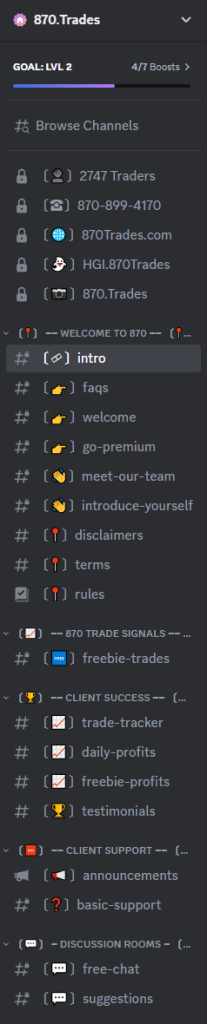
Paid and 14 Day Trial Users #
This shows what you will see as a Paid or Trial user. Our 14-day trial offers the same server access as our paid packages, providing you with a comprehensive experience. You will have access to all the features and channels available to our paid members, with only a few channels specific to the trial period. This allows you to explore and utilize the majority of our server’s resources during the trial period, giving you a complete understanding of the benefits of our service.
Accessible Channels #
These are all the channels you will have access too as a trial/paid user.



Server Support #
At our core, we prioritize exceptional support for our community, and we offer multiple avenues for users to seek assistance. Whether you prefer to receive support directly on our server or through our website, we ensure that you have accessible and reliable channels to address any inquiries or concerns. Our commitment to providing top-notch support remains unwavering as we strive to deliver the best experience for our valued users.
Basic Support #
Similar to a public support forum, this channel serves as an ideal platform for addressing non-sensitive and non-urgent inquiries. Here, users can ask questions and receive assistance from our knowledgeable staff members as well as authorized users who generously contribute their expertise. As a verified member, you have the privilege of accessing and learning from these valuable interactions. This channel creates a collaborative environment where information can be shared openly and everyone can benefit from the collective knowledge and insights of our community.
Channel View #

Private Support #
In contrast to our general support channel, the private support channel is dedicated to addressing confidential matters that require immediate attention or are of significant importance. We are committed to providing prompt assistance, aiming to respond to all support tickets within one hour of receipt. Please note that reaching out to individual staff members via direct messages will only result in unnecessary delays, as they will redirect you to utilize the private support channel. This approach ensures effective documentation and streamlines the support process, allowing us to provide you with the most efficient and comprehensive assistance. DM our 870.Trades Server Support Bot to proceed.
Channel View #

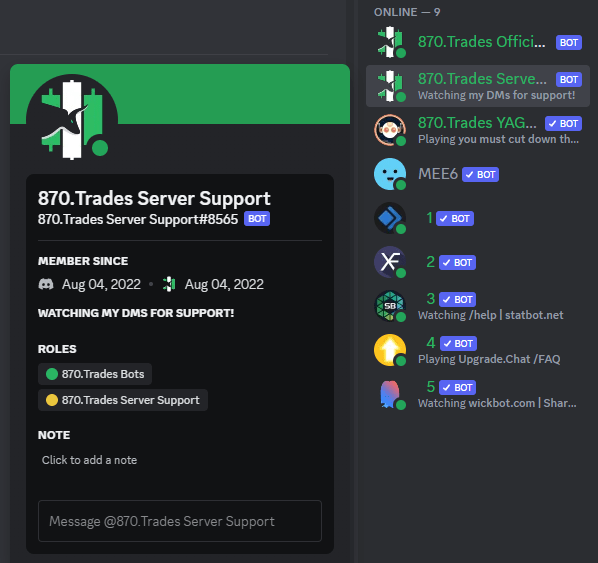
Customizing Your Server Experience #
We understand the importance of having control and customization options to enhance your overall experience and maximize your enjoyment of our server. In this section, we will guide you on how to easily manage your channel preferences, allowing you to receive alerts and notifications from selected channels while keeping your workspace organized and navigation-friendly. You have the flexibility to choose the channels that best suit your interests and hide those that may not be relevant to you, ensuring a clutter-free and streamlined environment.
Step One #
Start by going to the top of the siderbard and clicking ‘Browse Channels’ under the ‘Events’ tab.

Step Two #
Once you have clicked ‘Browse Channel’, you will be brought to a page that looks like this. Any channels with a blue check mark by them are channels that you can currently view and interact with. If you click the check mark and uncheck it, it will remove that channel (and category if all channels) from your server view.
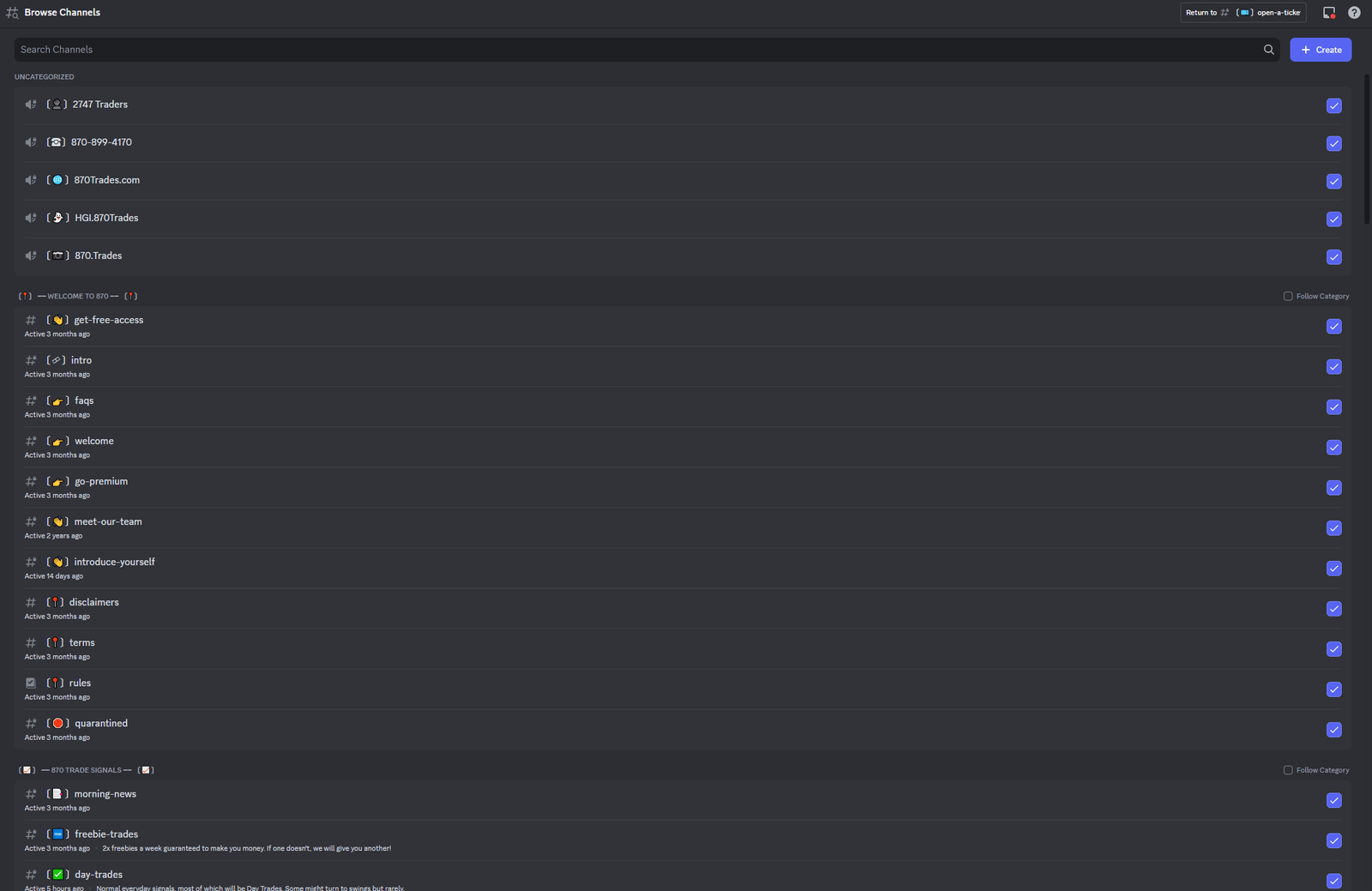
Step Three #
As an example, I have taken away a few channels to show the efficacy of editing the channel.
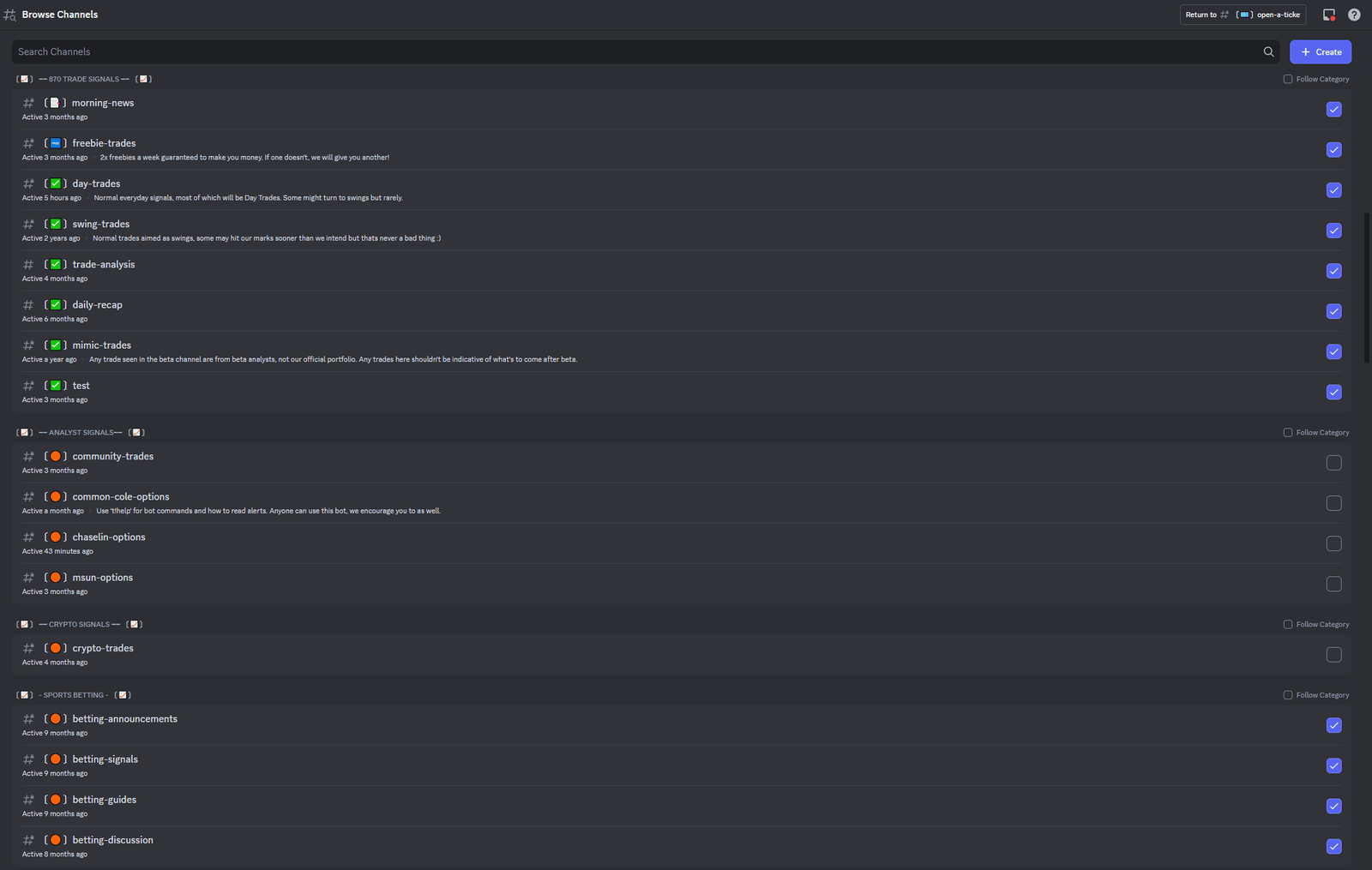
Step Four #
Lastly, you can also follow or unfollow entire categories, which makes it quick to follow entire sections or not if you wish.

Muting Channel Notifications #
Muting channels is easy and can help minimize distraction created from alerts within individual channels. You can also mute whole categories. There are two ways to do this.
The first is to go to the top of the server, click ‘870.Trades’ and click ‘Notification Settings’:

The second method is to just right click on whatever channel it is you want to manage and hover over the ‘Notification Settings’ area, where you can then choose the option best for you.




