Signing up is easy. Just click this and go through the onboarding steps. If you wish to do it without onboarding, follow these steps:
Step One #
Purchase a subscription to a server offering automatic trading. They can be found here.
Step Two #
Join Mimic.Trades Support Server (the server you pay for is the traders server, you don’t have to join the our support server but it’s recommended.
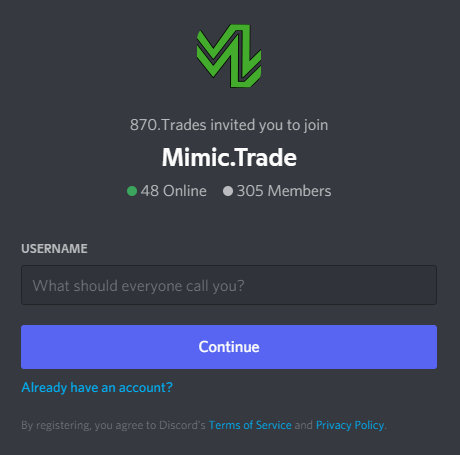
Step Three #
Sign into the user panel, activate the group you purchased a subscription to by switching it on, and then link your TD Ameritrade Account. Make sure you select your account from the drop down menu after linking your TD Account.


Step Four #
Lastly, you just need to set your risk settings from the trade settings page here. Make sure once you set your desired settings you switch the ability for you to automatically follow trades on, and save.

Congrats, you’re ready to have your account automatically follow and execute trades.



