Table of Contents
Signing up is easy.
Step One #
Purchase a merchant license here.

Step Two #
Next you will need to login to your panel where you will see your available licenses and the option to create a trading group. Create your group, and invite the bot to your guild. Once that’s done you will be able to set your guilds roles.


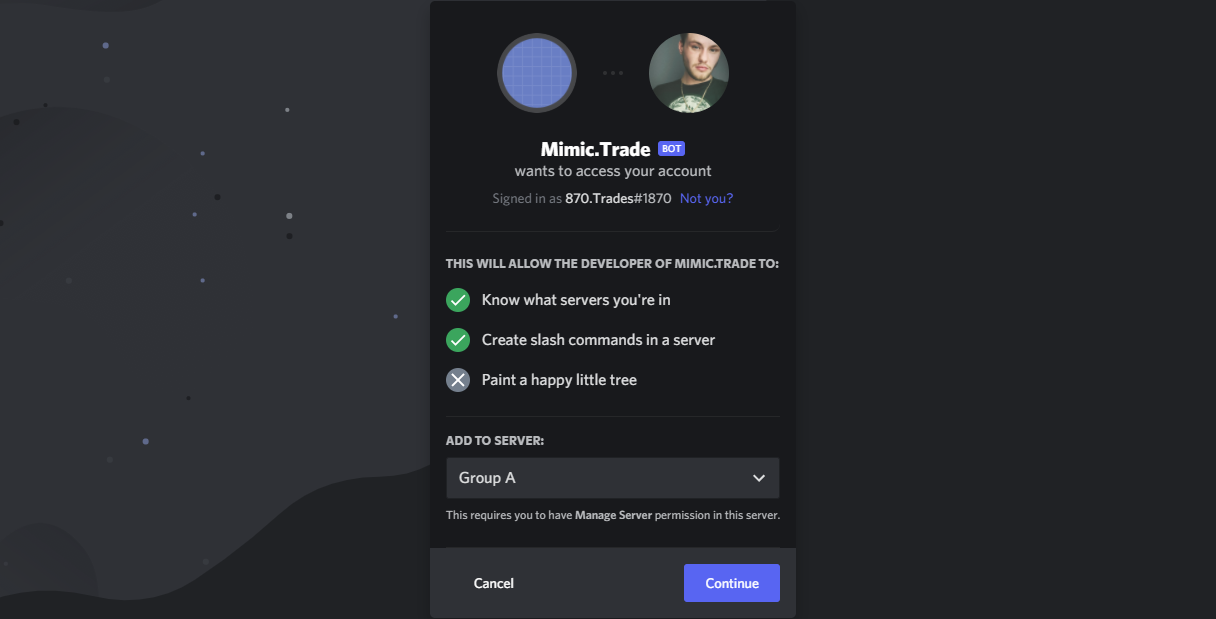

Step Three #
Once you have your server linked and roles set, create a channel you want your execution alerts to be sent to. Once the channel has been created, copy and paste .mtsetOptionAlertChannel in the same channel and then hit send.


Now you’re officially ready to start monetizing your trades automatically! All you need to do is set up the roles as paid (or not) and start selling them.



